一.vite
前言
补充一些官方文档中没有的,但是实际开发中最好需要了解的内容
1.使用 vue-cli3.0 创建项目
sh
yarn add @vue/cli -g1.1 通过图形界面创建项目
bash
vue ui



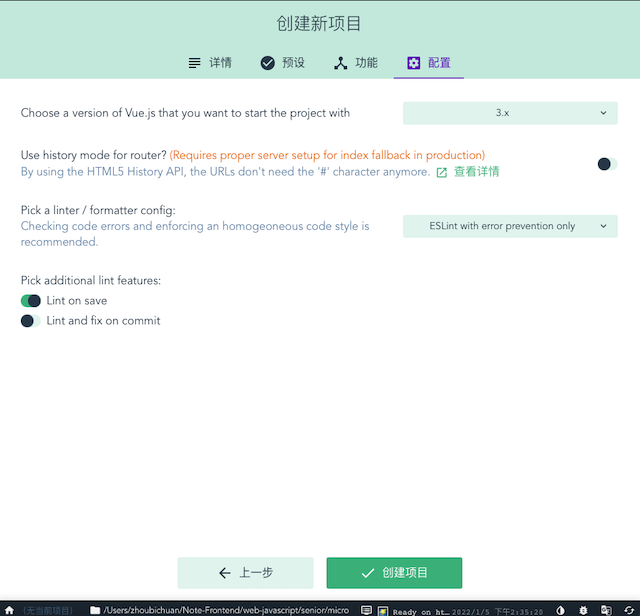

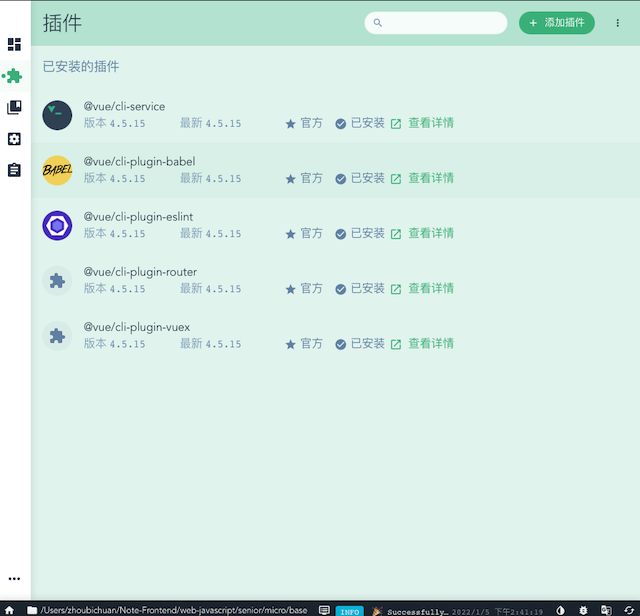


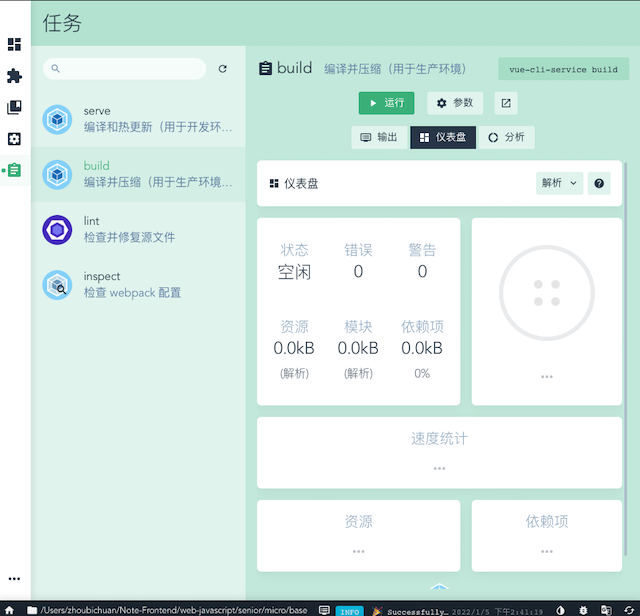
1.2 使用 vue-cli3.0 创建项目
sh
vue create my-demo
- 选择模板
bash? Please pick a preset: Default ([Vue 2] babel, eslint) # vue2.x最简配置 Default (Vue 3) ([Vue 3] babel, eslint) # vue3.x最简配置 ❯ Manually select features # 此处选择这个,用自定义配置
- 选择那种包管理工具
bash❯ Use Yarn Use NPM
- 选择配置
bash? Please pick a preset: Manually select features ? Check the features needed for your project: # 全部选中配置 ◉ Choose Vue version # 选择vue版本 ◉ Babel # babel支持,可以将es6代码转换成es5代码 ◉ TypeScript # TypeScript支持,让vue支持TypeScript方式开发 ◉ Progressive Web App (PWA) Support # pwa支持,缓存相关资源,提高页面性能 ◉ Router # 安装vue-router ◉ Vuex # 安装vue-vuex ◉ CSS Pre-processors # 支持css预处 ◉ Linter / Formatter # 支持代码的格式化 ◉ Unit Testing # 支持单元测试,提高代码的健壮性 ❯◉ E2E Testing # 支持自动化测试vue 版本
sh? Please pick a preset: Manually select features ? Check the features needed for your project: Choose Vue version, Babel, TS, PWA, Router, Vuex, CSS Pre-processors, Linter, Unit, E2E ? Choose a version of Vue.js that you want to start the project with 2.x ❯ 3.x # 选择这个style
sh? Please pick a preset: Manually select features ? Check the features needed for your project: Choose Vue version, Babel, TS, PWA, Router, Vuex, CSS Pre-processors, Linter, Unit, E2E ? Choose a version of Vue.js that you want to start the project with 3.x ? Use class-style component syntax? (y/N) y # 选择ybabel 配置
sh? Please pick a preset: Manually select features ? Check the features needed for your project: Choose Vue version, Babel, TS, PWA, Router, Vuex, CSS Pre-processors, Linter, Unit, E2E ? Choose a version of Vue.js that you want to start the project with 3.x ? Use class-style component syntax? Yes ? Use Babel alongside TypeScript (required for modern mode, auto-detected polyfills, transpiling JSX)? (Y/n) y # 选择y是否使用路由的 history 模式
sh? Please pick a preset: Manually select features ? Check the features needed for your project: Choose Vue version, Babel, TS, PWA, Router, Vuex, CSS Pre-processors, Linter, Unit, E2E ? Choose a version of Vue.js that you want to start the project with 3.x ? Use class-style component syntax? Yes ? Use Babel alongside TypeScript (required for modern mode, auto-detected polyfills, transpiling JSX)? Yes ? Use history mode for router? (Requires proper server setup for index fallback in production) ( Y/n) y # 选择y(在生产环境中需要适当的服务器设置以备索引)选择 css 预处理器
sh? Please pick a preset: Manually select features ? Check the features needed for your project: Choose Vue version, Babel, TS, PWA, Router, Vuex, CSS Pre-processors, Linter, Unit, E2E ? Choose a version of Vue.js that you want to start the project with 3.x ? Use class-style component syntax? Yes ? Use Babel alongside TypeScript (required for modern mode, auto-detected polyfills, transpiling JSX)? Yes ? Use history mode for router? (Requires proper server setup for index fallback in production) Y es ? Pick a CSS pre-processor (PostCSS, Autoprefixer and CSS Modules are supported by default): (Us e arrow keys) ❯ Sass/SCSS (with dart-sass) # 选择这个 Sass/SCSS (with node-sass) Less Stylus选择 Eslint 代码验证规则
sh? Please pick a preset: Manually select features ? Check the features needed for your project: Choose Vue version, Babel, TS, PWA, Router, Vuex, CSS Pre-processors, Linter, Unit, E2E ? Choose a version of Vue.js that you want to start the project with 3.x ? Use class-style component syntax? Yes ? Use Babel alongside TypeScript (required for modern mode, auto-detected polyfills, transpiling JSX)? Yes ? Use history mode for router? (Requires proper server setup for index fallback in production) Y es ? Pick a CSS pre-processor (PostCSS, Autoprefixer and CSS Modules are supported by default): Sas s/SCSS (with dart-sass) ? Pick a linter / formatter config: (Use arrow keys) ❯ ESLint with error prevention only # 选择这个 ESLint + Airbnb config ESLint + Standard config ESLint + Prettier TSLint (deprecated)选择什么时候进行代码规则检测
sh? Please pick a preset: Manually select features ? Check the features needed for your project: Choose Vue version, Babel, TS, PWA, Router, Vuex, CSS Pre-processors, Linter, Unit, E2E ? Choose a version of Vue.js that you want to start the project with 3.x ? Use class-style component syntax? Yes ? Use Babel alongside TypeScript (required for modern mode, auto-detected polyfills, transpiling JSX)? Yes ? Use history mode for router? (Requires proper server setup for index fallback in production) Y es ? Pick a CSS pre-processor (PostCSS, Autoprefixer and CSS Modules are supported by default): Sas s/SCSS (with dart-sass) ? Pick a linter / formatter config: Basic ? Pick additional lint features: (Press <space> to select, <a> to toggle all, <i> to invert sele ction) ❯◉ Lint on save # 保存就检测,选择这个 ◯ Lint and fix on commit # fix和commit时候检查单元测试配置
sh? Please pick a preset: Manually select features ? Check the features needed for your project: Choose Vue version, Babel, TS, PWA, Router, Vuex, CSS Pre-processors, Linter, Unit, E2E ? Choose a version of Vue.js that you want to start the project with 3.x ? Use class-style component syntax? Yes ? Use Babel alongside TypeScript (required for modern mode, auto-detected polyfills, transpiling JSX)? Yes ? Use history mode for router? (Requires proper server setup for index fallback in production) Y es ? Pick a CSS pre-processor (PostCSS, Autoprefixer and CSS Modules are supported by default): Sas s/SCSS (with dart-sass) ? Pick a linter / formatter config: Basic ? Pick additional lint features: Lint on save ? Pick a unit testing solution: (Use arrow keys) ❯ Mocha + Chai # 选择这个 Jest选择 e2e 测试
sh? Please pick a preset: Manually select features ? Check the features needed for your project: Choose Vue version, Babel, TS, PWA, Router, Vuex, CSS Pre-processors, Linter, Unit, E2E ? Choose a version of Vue.js that you want to start the project with 3.x ? Use class-style component syntax? Yes ? Use Babel alongside TypeScript (required for modern mode, auto-detected polyfills, transpiling JSX)? Yes ? Use history mode for router? (Requires proper server setup for index fallback in production) Y es ? Pick a CSS pre-processor (PostCSS, Autoprefixer and CSS Modules are supported by default): Sas s/SCSS (with dart-sass) ? Pick a linter / formatter config: Basic ? Pick additional lint features: Lint on save ? Pick a unit testing solution: Mocha ? Pick an E2E testing solution: (Use arrow keys) ❯ Cypress (Chrome only) # 选择这个 Nightwatch (WebDriver-based) WebdriverIO (WebDriver/DevTools based)把 babel,postcss,eslint 这些配置文件放哪
sh? Please pick a preset: Manually select features ? Check the features needed for your project: Choose Vue version, Babel, TS, PWA, Router, Vuex, CSS Pre-processors, Linter, Unit, E2E ? Choose a version of Vue.js that you want to start the project with 3.x ? Use class-style component syntax? Yes ? Use Babel alongside TypeScript (required for modern mode, auto-detected polyfills, transpiling JSX)? Yes ? Use history mode for router? (Requires proper server setup for index fallback in production) Y es ? Pick a CSS pre-processor (PostCSS, Autoprefixer and CSS Modules are supported by default): Sas s/SCSS (with dart-sass) ? Pick a linter / formatter config: Basic ? Pick additional lint features: Lint on save ? Pick a unit testing solution: Mocha ? Pick an E2E testing solution: Cypress ? Where do you prefer placing config for Babel, ESLint, etc.? (Use arrow keys) ❯ In dedicated config files # 独立文件放置,选择这个 In package.json # 存放到package.json里是否保存本次的配置
sh? Please pick a preset: Manually select features ? Check the features needed for your project: Choose Vue version, Babel, TS, PWA, Router, Vuex, CSS Pre-processors, Linter, Unit, E2E ? Choose a version of Vue.js that you want to start the project with 3.x ? Use class-style component syntax? Yes ? Use Babel alongside TypeScript (required for modern mode, auto-detected polyfills, transpiling JSX)? Yes ? Use history mode for router? (Requires proper server setup for index fallback in production) Y es ? Pick a CSS pre-processor (PostCSS, Autoprefixer and CSS Modules are supported by default): Sas s/SCSS (with dart-sass) ? Pick a linter / formatter config: Basic ? Pick additional lint features: Lint on save ? Pick a unit testing solution: Mocha ? Pick an E2E testing solution: Cypress ? Where do you prefer placing config for Babel, ESLint, etc.? In dedicated config files ? Save this as a preset for future projects? (y/N) y # 是否记录一下以便下次继续使用这套配置,选择是(y)配置名称
sh? Please pick a preset: Manually select features ? Check the features needed for your project: Choose Vue version, Babel, TS, PWA, Router, Vuex, CSS Pre-processors, Linter, Unit, E2E ? Choose a version of Vue.js that you want to start the project with 3.x ? Use class-style component syntax? Yes ? Use Babel alongside TypeScript (required for modern mode, auto-detected polyfills, transpiling JSX)? Yes ? Use history mode for router? (Requires proper server setup for index fallback in production) Y es ? Pick a CSS pre-processor (PostCSS, Autoprefixer and CSS Modules are supported by default): Sas s/SCSS (with dart-sass) ? Pick a linter / formatter config: Basic ? Pick additional lint features: Lint on save ? Pick a unit testing solution: Mocha ? Pick an E2E testing solution: Cypress ? Where do you prefer placing config for Babel, ESLint, etc.? In dedicated config files ? Save this as a preset for future projects? Yes ? Save preset as: vue3-all # 选保存之后,会让你写一个配置的名字,下次进入配置可以直接使用你这次的配置,配置名称vue3-all
1.3 启动项目
sh
cd my-demo && yarn install
yarn run serve2.项目介绍
1.查看帮助
1.查看 vue 中相关的配置
sh
-- help2.查看 webpack 的相关配置,vue-cli3.0 中将原先的 webpack 配置隐藏起来了
sh
vue inspectcmd 中出现 webpack 的配置信息:
sh
/* config.module.rule('css').oneOf('vue') */
{
resourceQuery: /\?vue/,
use: [
/* config.module.rule('css').oneOf('vue').use('vue-style-loader') */
{
loader: 'vue-style-loader',
options: {
sourceMap: false,
shadowMode: false
}
},
/* config.module.rule('css').oneOf('vue').use('css-loader') */
{
loader: 'css-loader',
options: {
sourceMap: false,
importLoaders: 2
}
},
/* config.module.rule('css').oneOf('vue').use('postcss-loader') */
{
loader: 'postcss-loader',
options: {
sourceMap: false
}
}
]
},2.配置 webpack
1.打包项目
sh
yarn run build可以看到打包后的项目中资源路径都是相对路径,当我们项目上线的时候有的资源路径是 url 路径,而且有时候会修改静态资源的路径
2.配置资源路径
在项目根目录下面新建 vue.config.js 文件,配置生成环境的资源地址,和文件路径
sh
module.exports={
publicPath:process.env.NODE_ENV==="production"?'http://www.zhufeng.cn':'/',
assetsDir:'asserts'
}3.配置输出目录
sh
outputDir:'./my-dist'打包后的路径为 my-dist
4.使用模板方式
vue-cli3.0 中 main.js 中默认使用 render 函数渲染
js
new Vue({
render: (h) => h(App),
}).$mount("#app")如果要在 main.js 中配置使用 template
js
new Vue({
template: "<h1>hello</h1>",
}).$mount("#app")则需要配置
sh
runtimeCompiler:true5.sourceMap
默认会打包 sourceMap 文件,生产需要去掉,可以配置
sh
productionSourceMap:false3.chainWebpack
控制 webpack 内部配置
如:配置目录别名
js
chainWebpack: (config) => {
config.resolve.alias.set("+", path.resolve(__dirname, "src"))
}4.configuireWebpack
和 merge 功能一致
json
configureWebpack:{
plugins:[],
module:{
}
}5.代理请求
项目中发送请求
js
mounted(){
axios.get('/getUser').then(data=>{
console.log(data)
})
}项目中写一个服务 server.js
js
let express = require("express")
let app = express()
app.get("/getUser", (req, res) => {
res.json({ name: "zfpx" })
})
app.listen(3000)出现跨域
这时需要使用 webpack 的代理
js
devServer:{
proxy:{
'/api/getUser':{
target:'http://localhost:3000',
pathRewrite:{
'/api':''
}
}
}
}6.第三方插件配置
写一个公共的 less 文件,每个页面都需要引入,这里不用手动引入直接用插件 assets 路径下新建 common.less 文件
css
@color: "red";sh
vue add style-resources-loader选择 less
这时会自动在 vue.config.js 中注入文件,加入路径
js
patterns: [path.resolve(__dirname, "src/assets/common.less")]运行项目会看到字体变红
package.json
js
"amfe-flexible": "^2.2.1",
"postcss-pxtorem": "^6.1.0",vite.js
js
import postCssPxToRem from 'postcss-pxtorem';
postcss: {
plugins: [
postCssPxToRem({
// 配置在将px转化为rem时 1rem等于多少px(因为我们搭配使用了amfe-flexible插件 此处我们需要设置的值应是UI设计稿全屏基准宽度的十分之一)
// 当UI设计稿的全屏基准宽度是1920px时 此处设置的值为192
rootValue: 100,
// 所有px均转化为rem
propList: ['*']
// 若想设置部分样式不转化 可以在配置项中写出
// eg: 除 border和font-size外 所有px均转化为rem
// propList: ["*", "!border","!font-size"],
})
]
}main.js
js
import 'amfe-flexible'VUE3去掉控制台的warn信息
js
const app = createApp(App)
app.config.warnHandler = () => null