# Serverless
# 1.Serverless 是什么?
# 1.1 Serverless 是什么?
- 无服务器架构几乎封装了所有底层资源管理和系统运维工作
- 服务器部署、扩缩容、运维、监控报警交由云服务器厂商来做
- 前端开发只关注业务,不关注服务器
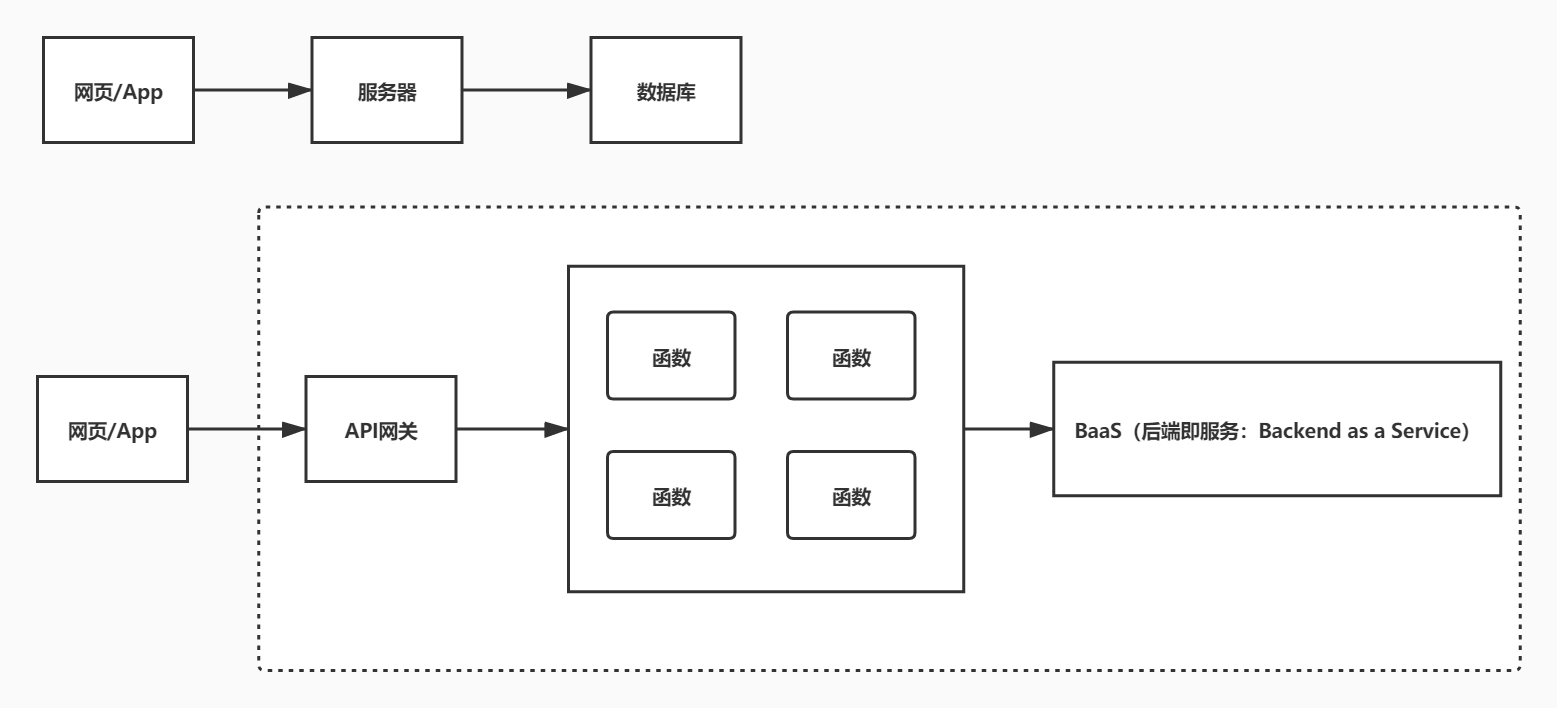
# 1.2 云函数
- 函数服务
# 2.Serverless framework
- Serverless Framework 是业界非常受欢迎的无服务器应用框架,开发者无需关心底层资源即可部署完整可用的 Serverless 应用架构
- Serverless Framework 具有资源编排、自动伸缩、事件驱动等能力,覆盖编码、调试、测试、部署等全生命周期,帮助开发者通过联动云资源,迅速构建 Serverless 应用
- Serverless Framework
- Serverless Framework 文档
- 安装 Serverless Framework
cnpm i -g serverless
cnpm update -g serverless
serverless -v
1
2
3
2
3
# 3.Serverless Components
- Serverless Components 是支持多个云资源编排和组织的场景化解决方案,主要基于客户的具体场景,如 Express 框架支持,网站部署等
- Serverless Components 可以有效简化云资源的配置和管理,将网关、COS 和 CAM 等产品联动起来,让客户更多关注场景和业务
- Serverless Framework Components 最佳实践
- @serverless/tencent-scf 腾讯云云函数组件
- @serverless/tencent-express 快速部署基于 express.js 的后端服务到腾讯云函数的组件
- @serverless/tencent-website 快速部署静态网站到腾讯云的组件
# 3.1 云函数 SCF 组件
- 腾讯云 SCF 云函数组件通过使用 Tencent Serverless Framework,基于云上 Serverless 服务(云函数及触发器等),实现
0配置,便捷开发,快速部署您的第一个云函数 - 查看 SCF
- 全量配置
# 3.1.1 serverless.yml
- js-yaml
tencent-scf\serverless.yml
# serverless.yml
cmopnent: scf #(必填)引用component的名称,当前用到的是tencent-scf组件
name: scfdemo #(必填)该组件创建的实例名称
org: test # (可选),用于记录组织信息,默认值为您的腾讯云账户 appid
app: scfApp #(可选)该SCF应用名称
stage: dev #(可选)用于区分环境信息,默认值是dev
inputs:
name: scfFunctionName
src: ./src
runtime: Nodejs10.15 # 云函数运行环境
region: ap-beijing
handler: index.main_handler
events:
- apigw:
name: serverless_api
parameters:
protocols:
- http
- https
serviceName:
description: The service of Serverless Framework
environment: release
endpoints:
- path: /index
method: GET
1
2
3
4
5
6
7
8
9
10
11
12
13
14
15
16
17
18
19
20
21
22
23
24
25
26
2
3
4
5
6
7
8
9
10
11
12
13
14
15
16
17
18
19
20
21
22
23
24
25
26
# 3.1.2 src/index.js
"use strict"
exports.main_handler = async (event, context, callback) => {
console.log("Hello World")
console.log(event)
console.log(event["non-exist"])
console.log(context)
return "Hello World"
}
1
2
3
4
5
6
7
8
2
3
4
5
6
7
8
# 3.1.3 tencent-scf.env
tencent-scf.env
- 当前默认支持 cli 扫描二维码登录,如果希望配置持久的环境变量/密钥信息,也可以本地创建.env 文件:
- API 密钥管理
TENCENT_APP_ID=
TENCENT_SECRET_ID=
TENCENT_SECRET_KEY=
1
2
3
2
3
# 3.1.4 部署
sls --debug
1
# 3.2 API 网关组件
- API 网关是将所有 API 的调用统一接入 API 网关层,由网关层负责接入和输出
- API 网关是用户与服务器的连接器,负责 API 接口的托管,实现安全防护和统一监控
- API 网关组件是 serverless-tencent 组件库中的基础组件之一,您可以通过该组件快速且方便地创建、配置和管理腾讯云的 API 网关产品
- 通过 API 网关组件,您可以对一个 API 服务/接口进行完整的创建、配置、部署和删除等操作
- 全量配置
# 3.2.1 tencent-api\serverless.yml
#serverless.yml
restApi:
component: "@serverless/tencent-apigateway"
inputs:
region: ap-beijing
protocol: http
serviceName: serverless
environment: release
endpoints:
- path: /users
method: GET
function:
functionName: scfFunctionName
1
2
3
4
5
6
7
8
9
10
11
12
13
2
3
4
5
6
7
8
9
10
11
12
13
# 3.2.2 布署
sls --debug
1
http://service-mpkd1e88-1258145019.gz.apigw.tencentcs.com/users
# 3.3 布署静态网站
完整配置
# 3.3.1 serverless.yml
staticwebsite\serverless.yml
component: website # (必填) 引用 component 的名称,当前用到的是 tencent-website 组件
name: websitedemo # (必填) 该 website 组件创建的实例名称
org: test # (可选) 用于记录组织信息,默认值为您的腾讯云账户 appid
app: websiteApp # (可选) 该 website 应用名称
stage: dev # (可选) 用于区分环境信息,默认值是 dev
inputs:
code:
src: ./code
index: index.html
error: index.html
region: ap-beijing
bucketName: my-bucket
1
2
3
4
5
6
7
8
9
10
11
12
13
2
3
4
5
6
7
8
9
10
11
12
13
# 3.3.2 index.html
staticwebsite\code\index.html
<!DOCTYPE html>
<html lang="en">
<head>
<meta charset="UTF-8" />
<meta name="viewport" content="width=device-width, initial-scale=1.0" />
<title>Document</title>
</head>
<body>
static website
</body>
</html>
1
2
3
4
5
6
7
8
9
10
11
12
2
3
4
5
6
7
8
9
10
11
12
# 3.4 布署 express 项目
全量配置
# 3.4.1 创建项目
mkdir tencent-express
cd tencent-express
npm init -y
cnpm i express -S
1
2
3
4
2
3
4
# 3.4.2 serverless.yml
tencent-express\serverless.yml
org: orgDemo # (optional) serverless dashboard org. default is the first org you created during signup.
app: appDemo # (optional) serverless dashboard app. default is the same as the name property.
stage: dev # (optional) serverless dashboard stage. default is dev.
component: express # (required) name of the component. In that case, it's express.
name: expressDemo # (required) name of your express component instance.
inputs:
src: ./
region: ap-beijing
runtime: Nodejs10.15
apigatewayConf:
protocols:
- http
- https
environment: release
1
2
3
4
5
6
7
8
9
10
11
12
13
14
15
2
3
4
5
6
7
8
9
10
11
12
13
14
15
# 3.4.3 sls.js
tencent-express\sls.js
const express = require("express")
const path = require("path")
const app = express()
app.get(`/*`, (req, res) => {
res.send("i am express")
})
module.exports = app
1
2
3
4
5
6
7
8
2
3
4
5
6
7
8
# 3.5 布署 express+layer 项目
层管理 打包压缩阶段
# 3.5.1 serverless.yml
tencent-express-layer\serverless.yml
org: orgDemo # (optional) serverless dashboard org. default is the first org you created during signup.
app: appDemo # (optional) serverless dashboard app. default is the same as the name property.
stage: dev # (optional) serverless dashboard stage. default is dev.
component: express # (required) name of the component. In that case, it's express.
name: expressLayerDemo # (required) name of your express component instance.
inputs:
src:
src: ./src # (optional) path to the source folder. default is a hello world app.
exclude:
- .env
region: ap-beijing
layers:
- name: nodeLayer
version: 1
runtime: Nodejs10.15
apigatewayConf:
protocols:
- http
- https
environment: release
1
2
3
4
5
6
7
8
9
10
11
12
13
14
15
16
17
18
19
20
21
2
3
4
5
6
7
8
9
10
11
12
13
14
15
16
17
18
19
20
21
# 3.5.2 src\sls.js
tencent-express-layer\src\sls.js
const express = require("express")
const path = require("path")
const app = express()
app.get(`/*`, (req, res) => {
res.sendFile(path.join(__dirname, "index.html"))
})
app.use(function(err, req, res) {
console.error(err)
res.status(500).send("Internal Serverless Error")
})
module.exports = app
1
2
3
4
5
6
7
8
9
10
11
12
13
14
2
3
4
5
6
7
8
9
10
11
12
13
14
# 3.6 部署 Vue+Express 全栈应用
- 全栈组件(Vue.js+Express.js)用于通过多个 Serverless Components 部署 Serverless 全栈应用程序
- 可以帮助开发者更方便快捷的部署 Serverless 应用,例如利用后端 API 与前端 Vue.js 结合等场景
- serverless Express.js 后端:由腾讯云 Serverless Cloud Function(云函数 SCF) 和腾讯云 API 网关提供相关能力,支持 express.js 框架,帮助开发者架构自己的项目和路由。
- serverless Vue.js 前端:由腾讯云 Cloud Object Storage(对象存储 COS)提供相关存储能力,通过后端 API 传递到前端,并使用 Vue.js 做相关渲染
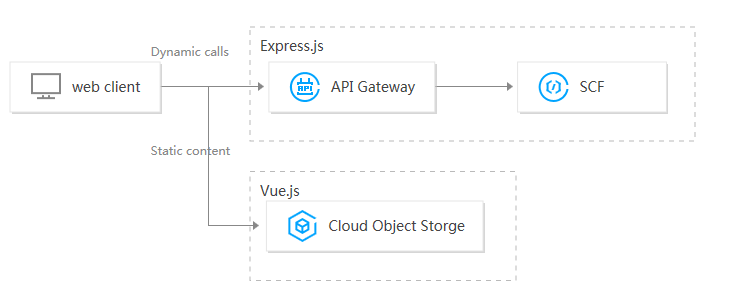
# 3.6.1 serverless.yml
vue-fullstack\serverless.yml
name: tencent-fullstack-vue-application
dashboard:
component: "@serverless/tencent-website"
inputs:
code:
src: dist
root: dashboard
hook: npm run build
env:
apiUrl: ${api.url}
api:
component: "@serverless/tencent-express"
inputs:
code: ./api
functionName: tencent-fullstack-vue-api
apigatewayConf:
protocols:
- https
1
2
3
4
5
6
7
8
9
10
11
12
13
14
15
16
17
18
19
2
3
4
5
6
7
8
9
10
11
12
13
14
15
16
17
18
19
# 3.6.2 api\package.json
vue-fullstack\api\package.json
{
"name": "tencent-fullstack-vue-api",
"version": "0.0.0",
"dependencies": {
"cors": "^2.8.5",
"express": "^4.17.1"
},
"license": "ISC"
}
1
2
3
4
5
6
7
8
9
2
3
4
5
6
7
8
9
# 3.6.3 api\app.js
vue-fullstack\api\app.js
"use strict"
const express = require("express")
const cors = require("cors")
const app = express()
app.use(cors())
app.get("/", (req, res) => {
res.send(JSON.stringify({ message: `珠峰架构` }))
})
module.exports = app
1
2
3
4
5
6
7
8
9
10
11
2
3
4
5
6
7
8
9
10
11
# 3.6.4 生成前端项目
vue create dashboard
1
# 3.6.5 src\App.vue
vue-fullstack\dashboard\src\App.vue
<template>
<div id="app">{{ message }}</div>
</template>
<script>
import "../env"
export default {
name: "App",
data() {
return {
message: "message",
}
},
mounted() {
fetch(window.env.apiUrl)
.then((res) => res.json())
.then((result) => {
this.message = result.message
})
},
}
</script>
1
2
3
4
5
6
7
8
9
10
11
12
13
14
15
16
17
18
19
20
21
22
2
3
4
5
6
7
8
9
10
11
12
13
14
15
16
17
18
19
20
21
22
# 2.RBAC
- 基于角色的权限访问控制(Role-Based Access Control)
- RBAC(Role-Based Access Control,基于角色的访问控制),就是用户通过角色与权限进行关联
- 一个用户拥有若干角色,每一个角色拥有若干权限。这样,就构造成用户-角色-权限的授权模型
- 在这种模型中,用户与角色之间,角色与权限之间一般是多对多的关系
- 在 RBAC 中最重要的概念包括:用户(User),角色(Role),权限(Permission)
# 2.1 示意图
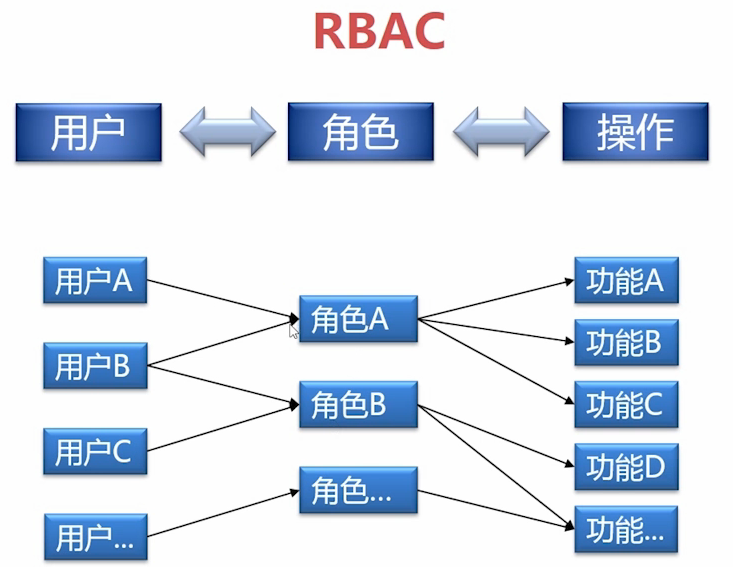
rbac
# 2.2 表设计
# 2.2.1 用户表(user)
| 字段 | 字段名 | 类型 | 默认 |
|---|---|---|---|
| id | ID | int(11) | |
| userName | 用户名 | varchar(255) | |
| password | 密码 | varchar(255) |
CREATE TABLE `user` (
`id` int(11) NOT NULL AUTO_INCREMENT,
`userName` varchar(255),
`password` varchar(255),
PRIMARY KEY (`id`)
)
INSERT INTO `user` VALUES (1, 'isadmin', '123456');
INSERT INTO `user` VALUES (2, 'isuser', '123456');
1
2
3
4
5
6
7
8
9
2
3
4
5
6
7
8
9
# 2.2.2 角色表(role)
| 字段 | 字段名 | 类型 | 默认 |
|---|---|---|---|
| id | ID | int(11) | |
| name | 名称 | varchar(255) | |
| desc | 描述 | varchar(255) |
CREATE TABLE `role` (
`id` int(11) NOT NULL AUTO_INCREMENT,
`name` varchar(255) ,
`desc` varchar(255) ,
PRIMARY KEY (`id`)
)
INSERT INTO `role` VALUES (1, 'admin', '管理员');
INSERT INTO `role` VALUES (2, 'user', '普通用户');
1
2
3
4
5
6
7
8
9
2
3
4
5
6
7
8
9
# 2.2.3 权限表(permission)
| 字段 | 字段名 | 类型 | 默认 |
|---|---|---|---|
| id | ID | int(11) | |
| name | 名称 | varchar(255) | |
| parent_id | 父 ID | int(11) | |
| icon | 图标 | varchar(255) | |
| key | 路径 | varchar(255) | |
| type | 类型 | varchar(32) |
CREATE TABLE `permission` (
`id` int(11) NOT NULL AUTO_INCREMENT,
`name` varchar(255) ,
`parent_id` int(11) NULL DEFAULT NULL,
`icon` varchar(255) ,
`key` varchar(255) ,
`type` varchar(255) ,
PRIMARY KEY (`id`)
);
INSERT INTO `permission` VALUES (1, '授权平台', 0, 'desktop', '/api', 'menu');
INSERT INTO `permission` VALUES (2, '角色管理', 1, 'team', '/api/role', 'menu');
INSERT INTO `permission` VALUES (3, '用户管理', 1, 'user', '/api/user', 'menu');
INSERT INTO `permission` VALUES (4, '权限管理', 1, 'idcard', '/api/resource', 'menu');
INSERT INTO `permission` VALUES (5, '添加用户', 3, 'team', '/api/user/add', 'button');
INSERT INTO `permission` VALUES (6, '删除用户', 3, 'team', '/api/user/delete', 'button');
1
2
3
4
5
6
7
8
9
10
11
12
13
14
15
16
2
3
4
5
6
7
8
9
10
11
12
13
14
15
16
# 2.2.4 角色用户表(role_user)
| 字段 | 字段名 | 类型 |
|---|---|---|
| role_id | 角色 | ID |
| user_id | 用户 | ID |
DROP TABLE IF EXISTS `role_user`;
CREATE TABLE `role_user` (
`role_id` int(11) NOT NULL,
`user_id` int(11) NOT NULL,
PRIMARY KEY (`user_id`, `role_id`)
)
INSERT INTO `role_user` VALUES (1, 1);
INSERT INTO `role_user` VALUES (2, 2);
1
2
3
4
5
6
7
8
9
2
3
4
5
6
7
8
9
# 2.2.5 角色权限(role_permission)
| 字段 | 字段名 | 类型 |
|---|---|---|
| role_id | 角色 ID | int(11) |
| permission_id | 资源 ID | int(11) |
CREATE TABLE `role_permission` (
`role_id` int(11) NOT NULL,
`permission_id` int(255) NOT NULL,
PRIMARY KEY (`role_id`, `permission_id`)
)
INSERT INTO `role_permission` VALUES (1, 1);
INSERT INTO `role_permission` VALUES (1, 2);
INSERT INTO `role_permission` VALUES (1, 3);
INSERT INTO `role_permission` VALUES (1, 4);
INSERT INTO `role_permission` VALUES (1, 5);
INSERT INTO `role_permission` VALUES (1, 6);
INSERT INTO `role_permission` VALUES (2, 1);
INSERT INTO `role_permission` VALUES (2, 4);
1
2
3
4
5
6
7
8
9
10
11
12
13
14
2
3
4
5
6
7
8
9
10
11
12
13
14
# 2.2.6 数据库脚本
cms.sql
# 3.egg.js
tencent-egg
# 3.1. 初始化项目
mkdir egg-cms && cd egg-cms
cnpm init egg --type=simple
cnpm i
1
2
3
2
3
# 3.2. 添加模块
mysql
redis
cd egg-cms
npm install egg-sequelize mysql2 egg-jwt egg-redis --save
1
2
3
4
2
3
4
# 3.3. config\plugin.js
"use strict"
module.exports = {
sequelize: {
enable: true,
package: "egg-sequelize",
},
jwt: {
enable: true,
package: "egg-jwt",
},
redis: {
enable: true,
package: "egg-redis",
},
}
1
2
3
4
5
6
7
8
9
10
11
12
13
14
15
16
2
3
4
5
6
7
8
9
10
11
12
13
14
15
16
# 3.4. config\config.default.js
/* eslint valid-jsdoc: "off" */
'use strict';
/**
* @param {Egg.EggAppInfo} appInfo app info
*/
module.exports = appInfo => {
/**
* built-in config
* @type {Egg.EggAppConfig}
**/
const config = exports = {};
// use for cookie sign key, should change to your own and keep security
config.keys = appInfo.name + '_1588409777990_9883';
// add your middleware config here
config.middleware = [];
// add your user config here
const userConfig = {
+ security: {
+ csrf: false
+ },
+ sequelize: {
+ dialect: "mysql",
+ host: "localhost",
+ port: "3306",
+ database: "egg-cms",
+ username: "root",
+ password: "5f8b8a5d650637f8"
+ },
+ redis: {
+ client: {
+ port: 6379, // Redis port
+ host: '127.0.0.1', // Redis host
+ password: 'auth',
+ db: 0,
+ },
+ }
};
return {
...config,
...userConfig,
};
};
1
2
3
4
5
6
7
8
9
10
11
12
13
14
15
16
17
18
19
20
21
22
23
24
25
26
27
28
29
30
31
32
33
34
35
36
37
38
39
40
41
42
43
44
45
46
47
48
2
3
4
5
6
7
8
9
10
11
12
13
14
15
16
17
18
19
20
21
22
23
24
25
26
27
28
29
30
31
32
33
34
35
36
37
38
39
40
41
42
43
44
45
46
47
48
# 3.5. model\user.js
app\model\user.js
module.exports = (app) => {
const { STRING, INTEGER, DATE } = app.Sequelize
const User = app.model.define("user", {
id: { type: INTEGER, primaryKey: true, autoIncrement: true },
userName: STRING(30),
password: STRING(30),
created_at: DATE,
updated_at: DATE,
})
return User
}
1
2
3
4
5
6
7
8
9
10
11
2
3
4
5
6
7
8
9
10
11
# 3.6. app\controller\home.js
jwt.io app\controller\home.js
"use strict"
const Controller = require("egg").Controller
class HomeController extends Controller {
async index() {
const { ctx } = this
ctx.body = "hi, egg"
}
async currentUser() {
const { ctx } = this
const { user } = ctx.state
this.ctx.body = {
name: user.userName,
avatar: "http://img.zhufengpeixun.cn/tuizi.jpg",
userid: user.id,
}
}
async login() {
const { ctx, app } = this
let { userName, password } = ctx.request.body
const users = await ctx.model.User.findAll({
where: { userName, password },
limit: 1,
})
if (users.length > 0) {
let user = users[0]
ctx.status = 200
const token = app.jwt.sign(
{
id: user.id,
userName: user.userName,
},
app.config.jwt.secret,
{
expiresIn: "1h",
}
)
await app.redis.set(`token_${user.id}`, token)
ctx.body = {
status: "ok",
type: "account",
currentAuthority: "admin",
token,
}
} else {
ctx.body = {
status: "error",
}
}
}
}
module.exports = HomeController
1
2
3
4
5
6
7
8
9
10
11
12
13
14
15
16
17
18
19
20
21
22
23
24
25
26
27
28
29
30
31
32
33
34
35
36
37
38
39
40
41
42
43
44
45
46
47
48
49
50
51
52
53
54
2
3
4
5
6
7
8
9
10
11
12
13
14
15
16
17
18
19
20
21
22
23
24
25
26
27
28
29
30
31
32
33
34
35
36
37
38
39
40
41
42
43
44
45
46
47
48
49
50
51
52
53
54
# 3.7. app\router.js
app\router.js
module.exports = (app) => {
const { router, controller, jwt } = app
router.get("/", controller.home.index)
;+router.post("/api/login/account", controller.home.login)
;+router.get("/api/currentUser", jwt, controller.home.currentUser)
}
1
2
3
4
5
6
2
3
4
5
6
# 3.8. app.js
app.js
class AppBootHook {
constructor(app) {
this.app = app
}
async willReady() {
await this.app.model.sync({ logging: console.log, force: true })
await this.app.model.query(
"INSERT INTO users (user_name, password) VALUES ('admin', '123456')"
)
}
}
module.exports = AppBootHook
1
2
3
4
5
6
7
8
9
10
11
12
13
14
2
3
4
5
6
7
8
9
10
11
12
13
14
# 4. 前端项目
# 4.1. 启动项目
pro.ant.design
create-umi
umi -v
cnpm create umi
1
2
3
4
2
3
4
# 4.2 config\config.ts
config\config.ts
export default {
dev: {
+ '/server/api/': {
+ target: 'http://127.0.0.1:7001',
+ changeOrigin: true,
+ pathRewrite: { '^/server': '' },
+ },
/* '/api/': {
target: 'https://preview.pro.ant.design',
changeOrigin: true,
pathRewrite: { '^': '' },
}, */
},
test: {
'/api/': {
target: 'https://preview.pro.ant.design',
changeOrigin: true,
pathRewrite: { '^': '' },
},
},
pre: {
'/api/': {
target: 'your pre url',
changeOrigin: true,
pathRewrite: { '^': '' },
},
},
};
1
2
3
4
5
6
7
8
9
10
11
12
13
14
15
16
17
18
19
20
21
22
23
24
25
26
27
28
2
3
4
5
6
7
8
9
10
11
12
13
14
15
16
17
18
19
20
21
22
23
24
25
26
27
28
# 4.3 services\login.ts
src\services\login.ts
export async function fakeAccountLogin(params: LoginParamsType) {
+ return request('/server/api/login/account', {
method: 'POST',
data: params,
});
}
1
2
3
4
5
6
2
3
4
5
6
# 4.4 services\user.ts
src\services\user.ts
export async function queryCurrent(): Promise<any> {
+ return request('/server/api/currentUser');
}
1
2
3
2
3
# 4.5 models\login.ts
src\models\login.ts
effects: {
*login({ payload }, { call, put }) {
const response = yield call(fakeAccountLogin, payload);
yield put({
type: 'changeLoginStatus',
payload: response,
});
// Login successfully
if (response.status === 'ok') {
+ if (response.token) {
+ localStorage.setItem('token', response.token);
+ }
const urlParams = new URL(window.location.href);
1
2
3
4
5
6
7
8
9
10
11
12
13
2
3
4
5
6
7
8
9
10
11
12
13
# 4.6 utils\request.ts
src\utils\request.ts
const request = extend({
errorHandler, // 默认错误处理
credentials: 'include', // 默认请求是否带上cookie
});
+request.interceptors.request.use((url: any, options: any) => {
+ if (localStorage.getItem('token')) {
+ options.headers.Authorization = 'Bearer ' + localStorage.getItem('token')
+ }
+ return { url, options };
+});
export default request;
1
2
3
4
5
6
7
8
9
10
11
2
3
4
5
6
7
8
9
10
11