一.Radio
- 组件介绍Radio 单选框
index.ts
js
import Radio from './src/radio.vue'
import RadioButton from './src/radio-button.vue'
import RadioGroup from './src/radio-group.vue'
import type { App } from 'vue'
import type { SFCWithInstall } from '@element-plus/utils/types'
Radio.install = (app: App): void => {
app.component(Radio.name, Radio)
app.component(RadioButton.name, RadioButton)
app.component(RadioGroup.name, RadioGroup)
}
Radio.RadioButton = RadioButton
Radio.RadioGroup = RadioGroup
const _Radio = Radio as any as SFCWithInstall<typeof Radio> & {
RadioButton: typeof RadioButton
RadioGroup: typeof RadioGroup
}
export default _Radio
export const ElRadio = _Radio
export const ElRadioGroup = RadioGroup
export const ElRadioButton = RadioButton
export * from './src/token'radio.vue
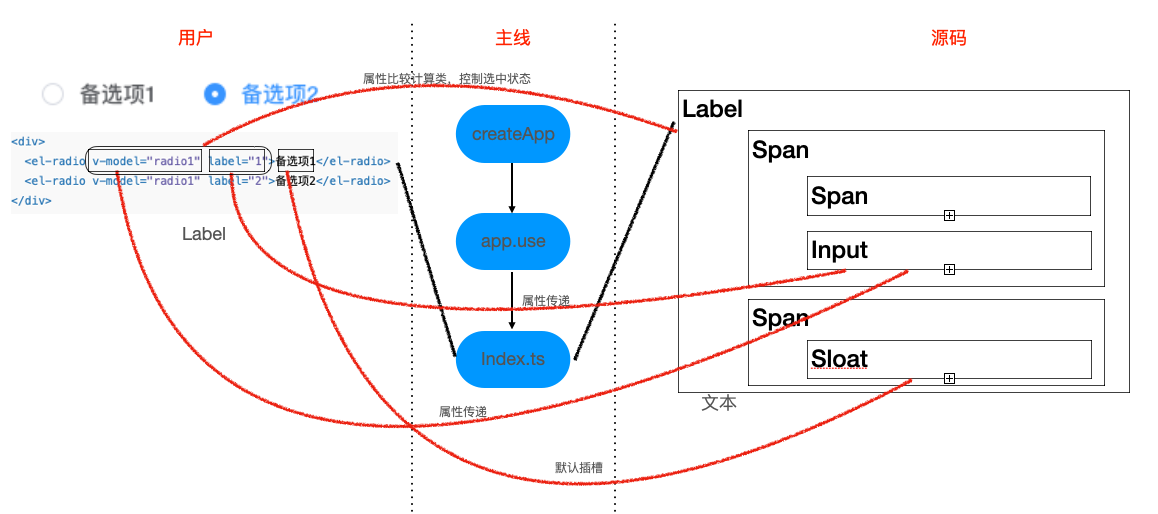
主要思路
从图中可以看出,radio 组件使用的流程
- 主线上通过 vue 将本组件注册到 vue 中
- 用户使用本组件,进行相关属性传递及事件操作
- 源码内部对,用户传递的属性/事件进行处理
- Radio Attributes
- model-value / v-model:属性传递,动态修改
- label:属性传递,作为本组件的一个标识与其他字段进行比较
- disabled:属性传递,通过样式控制
- border:属性传递,通过样式控制

- size:属性传递计算后,通过样式控制
- name:属性传递
- Radio Events
- change:数据发生变化内部向外部发送最新数据
简化后的代码
vue
<template>
<label
class="el-radio"
:class="{
[`el-radio--${radioSize || ''}`]: radioSize,
'is-disabled': isDisabled,
'is-focus': focus,
'is-bordered': border,
'is-checked': model === label,
}"
role="radio"
@keydown.space.stop.prevent="model = isDisabled ? model : label"
>
<span
class="el-radio__input"
:class="{
'is-disabled': isDisabled,
'is-checked': model === label,
}"
>
<span class="el-radio__inner"></span>
<input
ref="radioRef"
v-model="model"
class="el-radio__original"
:value="label"
type="radio"
aria-hidden="true"
:name="name"
:disabled="isDisabled"
tabindex="-1"
@focus="focus = true"
@blur="focus = false"
@change="handleChange"
/>
</span>
<span class="el-radio__label" @keydown.stop>
<slot>
{{ label }}
</slot>
</span>
</label>
</template>
<script lang="ts">
import { defineComponent, computed, nextTick, ref } from 'vue'
import { UPDATE_MODEL_EVENT } from '@element-plus/utils/constants'
import { isValidComponentSize } from '@element-plus/utils/validators'
import { useRadio, useRadioAttrs } from './useRadio'
import type { PropType } from 'vue'
import type { ComponentSize } from '@element-plus/utils/types'
export default defineComponent({
name: 'ElRadio',
componentName: 'ElRadio',
props: {
modelValue: {},
label: {},
disabled: Boolean,
name: {},
border: Boolean,
size: {},
},
setup(props, ctx) {
const { isGroup, radioGroup, elFormItemSize, ELEMENT, focus, elForm } =
useRadio()
const radioRef = ref<HTMLInputElement>()
const model = computed<string | number | boolean>({
get() {
return isGroup.value ? radioGroup.modelValue : props.modelValue
},
set(val) {
if (isGroup.value) {
radioGroup.changeEvent(val)
} else {
ctx.emit(UPDATE_MODEL_EVENT, val)
}
radioRef.value.checked = props.modelValue === props.label
},
})
const { tabIndex, isDisabled } = useRadioAttrs(props, {
isGroup,
radioGroup,
elForm,
model,
})
const radioSize = computed(() => {
const temRadioSize = props.size || elFormItemSize.value || ELEMENT.size
return isGroup.value
? radioGroup.radioGroupSize || temRadioSize
: temRadioSize
})
function handleChange() {
nextTick(() => {
ctx.emit('change', model.value)
})
}
return {
focus,
isGroup,
isDisabled,
model,
tabIndex,
radioSize,
handleChange,
radioRef,
}
},
})
</script>radio-button.vue
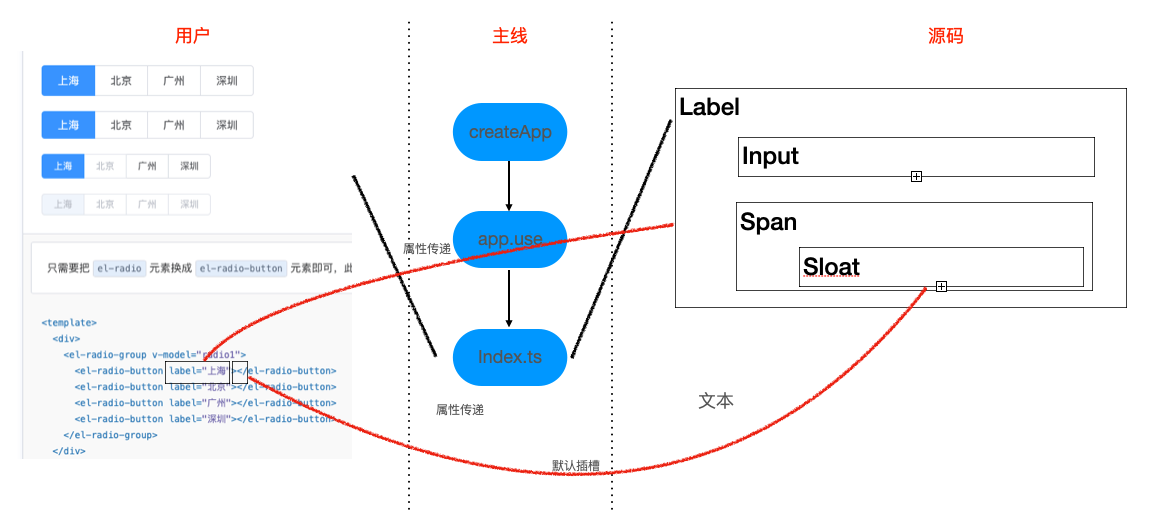
主要思路
从图中可以看出,radio 组件使用的流程
- radio-button 作为 radio-group 的插槽使用
- 源码内部对,用户传递的属性/事件进行处理
Radio-button Attributes
- label
- disabled
- name
简化后的代码
vue
<template>
<label
class="el-radio-button"
:class="[
size ? 'el-radio-button--' + size : '',
{
'is-active': value === label,
'is-disabled': isDisabled,
'is-focus': focus,
},
]"
role="radio"
:aria-checked="value === label"
:aria-disabled="isDisabled"
:tabindex="tabIndex"
@keydown.space.stop.prevent="value = isDisabled ? value : label"
>
<input
ref="radioRef"
v-model="value"
class="el-radio-button__original-radio"
:value="label"
type="radio"
:name="name"
:disabled="isDisabled"
tabindex="-1"
@focus="focus = true"
@blur="focus = false"
/>
<span
class="el-radio-button__inner"
:style="value === label ? activeStyle : null"
@keydown.stop
>
<slot>
{{ label }}
</slot>
</span>
</label>
</template>
<script lang="ts">
import { computed, defineComponent, ref } from "vue"
import { useRadio, useRadioAttrs } from "./useRadio"
export default defineComponent({
name: "ElRadioButton",
props: {
label: {
type: [String, Number, Boolean],
default: "",
},
disabled: Boolean,
name: {
type: String,
default: "",
},
},
setup(props) {
const {
isGroup,
radioGroup,
elFormItemSize,
ELEMENT,
focus,
elForm,
} = useRadio()
const size = computed(() => {
return radioGroup.radioGroupSize || elFormItemSize.value || ELEMENT.size
})
const radioRef = ref<HTMLInputElement>()
const value = computed<boolean | string | number>({
get() {
return radioGroup.modelValue
},
set(value) {
radioGroup.changeEvent(value)
radioRef.value.checked = radioGroup.modelValue === props.label
},
})
const { isDisabled, tabIndex } = useRadioAttrs(props, {
model: value,
elForm,
radioGroup,
isGroup,
})
const activeStyle = computed(() => {
return {
backgroundColor: radioGroup.fill || "",
borderColor: radioGroup.fill || "",
boxShadow: radioGroup.fill ? `-1px 0 0 0 ${radioGroup.fill}` : "",
color: radioGroup.textColor || "",
}
})
return {
isGroup,
size,
isDisabled,
tabIndex,
value,
focus,
activeStyle,
radioRef,
}
},
})
</script>radio-group.vue
Radio-group Attributes
- model-value / v-model
- size
- disabled
- text-color
- fill
Radio-group Events
- change
简化后的代码
vue
<template>
<div
ref="radioGroup"
class="el-radio-group"
role="radiogroup"
@keydown="handleKeydown"
>
<slot></slot>
</div>
</template>
<script lang="ts">
import {
defineComponent,
nextTick,
computed,
provide,
onMounted,
inject,
ref,
reactive,
toRefs,
watch,
} from 'vue'
import { EVENT_CODE } from '@element-plus/utils/aria'
import { UPDATE_MODEL_EVENT } from '@element-plus/utils/constants'
import { isValidComponentSize } from '@element-plus/utils/validators'
import { elFormItemKey } from '@element-plus/tokens'
import radioGroupKey from './token'
import type { PropType } from 'vue'
import type { ElFormItemContext } from '@element-plus/tokens'
import type { ComponentSize } from '@element-plus/utils/types'
export default defineComponent({
name: 'ElRadioGroup',
componentName: 'ElRadioGroup',
props: {
modelValue: {
type: [String, Number, Boolean],
default: '',
},
size: {
type: String as PropType<ComponentSize>,
validator: isValidComponentSize,
},
fill: {
type: String,
default: '',
},
textColor: {
type: String,
default: '',
},
disabled: Boolean,
},
emits: [UPDATE_MODEL_EVENT, 'change'],
setup(props, ctx) {
const radioGroup = ref(null)
const elFormItem = inject(elFormItemKey, {} as ElFormItemContext)
const radioGroupSize = computed<ComponentSize>(() => {
return props.size || elFormItem.size
})
// methods
const changeEvent = (value) => {
ctx.emit(UPDATE_MODEL_EVENT, value)
nextTick(() => {
ctx.emit('change', value)
})
}
provide(
radioGroupKey,
reactive({
name: 'ElRadioGroup',
...toRefs(props),
radioGroupSize,
changeEvent,
} as any)
)
watch(
() => props.modelValue,
(val) => {
elFormItem.formItemMitt?.emit('el.form.change', [val])
}
)
const handleKeydown = (e) => {
// 左右上下按键 可以在radio组内切换不同选项
const target = e.target
const className =
target.nodeName === 'INPUT' ? '[type=radio]' : '[role=radio]'
const radios = radioGroup.value.querySelectorAll(className)
const length = radios.length
const index = Array.from(radios).indexOf(target)
const roleRadios = radioGroup.value.querySelectorAll('[role=radio]')
let nextIndex = null
switch (e.code) {
case EVENT_CODE.left:
case EVENT_CODE.up:
e.stopPropagation()
e.preventDefault()
nextIndex = index === 0 ? length - 1 : index - 1
break
case EVENT_CODE.right:
case EVENT_CODE.down:
e.stopPropagation()
e.preventDefault()
nextIndex = index === length - 1 ? 0 : index + 1
break
default:
break
}
if (nextIndex === null) return
roleRadios[nextIndex].click()
roleRadios[nextIndex].focus()
}
onMounted(() => {
const radios = radioGroup.value.querySelectorAll('[type=radio]')
const firstLabel = radios[0]
if (
!Array.from(radios).some((radio: HTMLInputElement) => radio.checked) &&
firstLabel
) {
firstLabel.tabIndex = 0
}
})
return {
handleKeydown,
radioGroupSize,
radioGroup,
}
},
})
</script>useRadio.ts
js
import { ref, computed, inject } from 'vue'
import { elFormKey, elFormItemKey } from '@element-plus/tokens'
import { useGlobalConfig } from '@element-plus/utils/util'
import radioGroupKey from './token'
import type { ComputedRef, WritableComputedRef } from 'vue'
import type { ElFormContext, ElFormItemContext } from '@element-plus/tokens'
import type { RadioGroupContext } from './token'
export const useRadio = () => {
const ELEMENT = useGlobalConfig()
const elForm = inject(elFormKey, {} as ElFormContext)
const elFormItem = inject(elFormItemKey, {} as ElFormItemContext)
const radioGroup = inject(radioGroupKey, {} as RadioGroupContext)
const focus = ref(false)
const isGroup = computed(() => radioGroup?.name === 'ElRadioGroup')
const elFormItemSize = computed(() => elFormItem.size || ELEMENT.size)
return {
isGroup,
focus,
radioGroup,
elForm,
ELEMENT,
elFormItemSize,
}
}
interface IUseRadioAttrsProps {
disabled?: boolean
label: string | number | boolean
}
interface IUseRadioAttrsState {
isGroup: ComputedRef<boolean>
radioGroup: RadioGroupContext
elForm: ElFormContext
model: WritableComputedRef<string | number | boolean>
}
export const useRadioAttrs = (
props: IUseRadioAttrsProps,
{ isGroup, radioGroup, elForm, model }: IUseRadioAttrsState
) => {
const isDisabled = computed(() => {
return isGroup.value
? radioGroup.disabled || props.disabled || elForm.disabled
: props.disabled || elForm.disabled
})
const tabIndex = computed(() => {
return isDisabled.value || (isGroup.value && model.value !== props.label)
? -1
: 0
})
return {
isDisabled,
tabIndex,
}
}token.ts
js
import type { InjectionKey } from 'vue'
import type { ComponentSize } from '@element-plus/utils/types'
type IModelType = boolean | string | number
export interface RadioGroupContext {
name: 'ElRadioGroup'
modelValue: IModelType
fill: string
textColor: string
disabled: boolean
size: ComponentSize
radioGroupSize: ComponentSize
changeEvent: (val: IModelType) => void
}
const radioGroupKey: InjectionKey<RadioGroupContext> = 'RadioGroup' as any
export default radioGroupKey